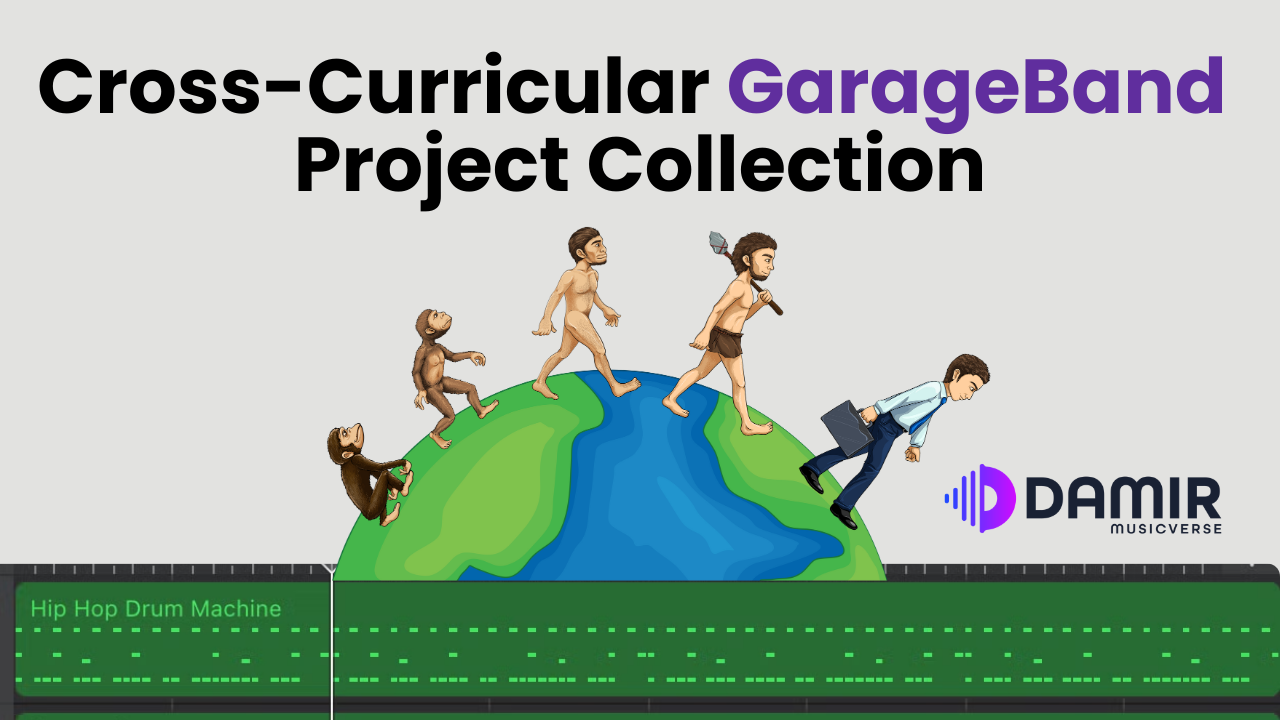Introduction
Imagine bringing the rich sounds of traditional world instruments into your classroom with just a few taps on your iPad. GarageBand, a powerful yet user-friendly digital audio workstation (DAW), offers an incredible feature called World Instruments that can enhance music education.
This article will explore the diverse world instruments available in GarageBand, highlighting their educational benefits and unique features. Whether you’re a seasoned music teacher or just starting out, you’ll discover a world of possibilities that can enhance your teaching and inspire your students. I will also provide three classroom project ideas to help you quickly integrate new content into teaching.
The Importance of Music Education with Technology
In today’s digital age, integrating technology into music education is not just a trend but a necessity. Technology, like GarageBand, provides educators with innovative tools that make learning music more accessible, engaging, and interactive. It allows students to explore a variety of sounds and instruments from different cultures, fostering a deeper appreciation for global music traditions.
Moreover, using digital platforms helps students develop technical skills that are increasingly valuable in the modern world. By incorporating technology into music education, teachers can create a dynamic learning environment that encourages creativity, collaboration, and critical thinking. This approach not only enhances the musical experience but also prepares students for future opportunities in a tech-savvy world.
GarageBand World Instruments Overview:
One of the most exciting features (although there are many) in GarageBand is the inclusion of World Instruments, which brings a variety of traditional instruments from different cultures to your fingertips. Here’s a closer look at four of these instruments and how they can be used in your music lessons. You can also have a chance to hear each one of these instruments in a short video below.
🇨🇳 Pipa
The pipa, a traditional Chinese lute, offers a captivating introduction to Asian music. In GarageBand, the pipa can be played in two modes: chords and notes. The chords mode, with its autoplay feature, allows students to easily create harmonious accompaniments, while the notes mode enables solo melodic performances. A unique feature of the Pipa in GarageBand is its expressive bending notes, which mimic the authentic playing technique. Have a listen to it below.
🇨🇳 Erhu
The Erhu, often referred to as the Chinese violin, adds a soulful and evocative sound to any musical piece. GarageBand’s Erhu also features chords and note modes, with the added benefit of realistic vibrato and pitch bends. During one of my lessons, I noticed how students were particularly drawn to the Erhu’s emotive sound, using it to express a wide range of emotions in their compositions. Hear the emotions of Erhu in the video below.
🇯🇵 Koto
The Koto, a traditional Japanese stringed instrument, brings an elegant and distinctive sound to your music classroom. In GarageBand, the Koto’s Chords mode with autoplay allows for the easy creation of traditional Japanese chord progressions, while the Notes mode offers the flexibility to perform intricate melodies. A standout feature is the ability to simulate the plucking techniques, which adds an authentic touch to student performances.
🇨🇳 Guzheng
The Guzheng, another Chinese string instrument, is known for its beautiful, resonant sound. GarageBand’s Guzheng features both chords and notes modes, with autoplay providing a simple way to generate beautiful accompaniments. The instrument’s unique glissando effect can be replicated in GarageBand, allowing students to experiment with this traditional playing style. I’ve found that students are fascinated by the Guzheng’s sound, often choosing it for their projects to add an exotic flair.
In the video, you can view the chord interface for this instrument in combination with the autoplay function, which provides engaging phrases just by tapping on the chord tab. Enjoy!
Integrating these world instruments into your lessons can significantly enhance the learning experience, offering students not only the chance to play these instruments but also to understand and appreciate their cultural contexts. This hands-on approach helps in building cultural awareness and fosters a deeper connection to global music traditions.
In order to help you kickstart your journey with implementing these interesting instruments into your teaching, here are the three GarageBand projects for you to consider.
Enjoying this post? Join a community of forward-thinking educators! Subscribe now for exclusive access to free resources, tips, and tools to transform your music classroom with EdTech.

Project 1: Create a Cultural Soundscape
Objective: Students will create a piece of music that represents the cultural background of one of the World Instruments in GarageBand.
Introduction: Start by introducing students to the cultural significance of the Pipa, Erhu, Koto, or Guzheng. Discuss the history, traditional uses, and unique sounds of each instrument.
Research: Have students conduct brief research on the culture and history associated with their chosen instrument. This can include watching videos, reading articles, or listening to traditional music pieces.
Composition: Using GarageBand, students will create a short composition (20-30 bars) that reflects the cultural characteristics of their chosen instrument. Encourage them to use the chords mode with autoplay for harmonies and the notes mode for melodies.
Presentation: Students will present their compositions to the class, explaining the cultural elements they incorporated and the features of the instrument they utilised.
I’ve used this project idea in my lessons, and it has proven to keep my students engaged and focused.
Project 2: World Instrument Ensemble
Objective: Students will collaborate to create an ensemble piece using all four World Instruments available in GarageBand.
Introduction: Introduce the concept of an ensemble and the importance of different instruments working together to create a cohesive piece.
Group Formation: Divide students into small groups, ensuring each group has access to the Pipa, Erhu, Koto, and Guzheng within GarageBand.
Composition: Each group will compose a piece of music (2-30 bars) that features all four instruments. They should experiment with different combinations of chord and note modes and utilise the unique features of each instrument.
Rehearsal: Allow time for groups to rehearse their pieces, making adjustments and ensuring all parts work together harmoniously.
Performance: Groups will perform their ensemble pieces for the class. Encourage constructive feedback and discussion on the use of the World Instruments and the collaborative process.
💡 Tip: You can use headphones and audio splitters in order to make it possible for multiple groups to rehearse in one room.
Project 3: Storytelling with Music
Objective: Students will create a musical piece that tells a story using one or more of the World Instruments in GarageBand.
Story Development: Have students brainstorm and write a short story or scenario that they want to represent musically. The story can be inspired by a traditional tale from the instrument’s culture or an original creation. ✨
Musical Mapping: Students will map out how they will use music to represent different parts of their story. This could involve assigning different sections of the story to different instruments or using specific musical techniques to convey emotions and actions.
Composition: Using GarageBand, students will compose a piece (20-30 bars) that brings their story to life. Encourage them to use both chords and notes modes and explore the unique features of the instruments to enhance their storytelling.
Narration: If desired, students can add a spoken narration to their composition, either live or recorded, to guide the audience through their story.
Presentation: Students will present their musical stories to the class, highlighting how they used the World Instruments to convey different elements of their narrative.
There you go!
These projects not only familiarise students with the World Instruments in GarageBand but also promote creativity, cultural awareness, and collaboration. They provide a hands-on, engaging way for students to explore music technology and develop their musical skills. I hope you will find them useful. Looking forward to hearing your feedback after implementation.
Subscribe and Stay Updated!
Integrating GarageBand’s World Instruments into your music education curriculum opens up a world of possibilities for both you and your students. These digital instruments not only provide a unique way to explore and appreciate global music traditions but also enhance creativity, technical skills, and cultural awareness. By incorporating technology like GarageBand into your lessons, you create a dynamic and engaging learning environment that prepares students for a future where technology and music increasingly intersect.
Enjoyed this post? Join a community of forward-thinking educators! Subscribe now for exclusive access to free resources, tips, and tools to transform your music classroom with EdTech.