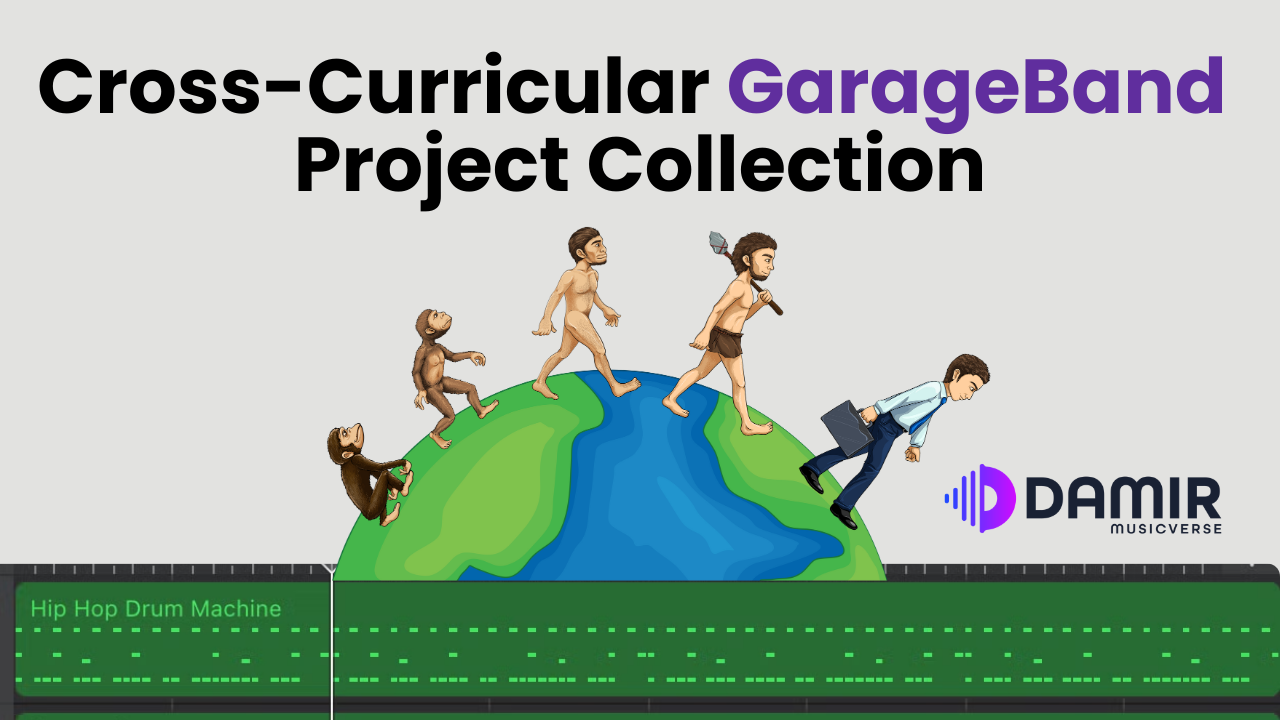Are you a music teacher who is constantly looking for new methods to improve the learning journey for your students? Well, you are at the right place, as we will discuss a surefire way to encourage student collaboration through an app that has made big waves in the music education industry, GarageBand.
As music technology continues to evolve, GarageBand presents excellent opportunities to foster teamwork in the classroom. In this article, we will explore how we can use GarageBand practically, promoting student collaboration and lifting music education.

1. Collaborative Project Creation
GarageBand for iOS is a music production app that simplifies creating music by using touch instruments, a sound library with a wide variety, and recording capabilities. Students can easily work on projects together by sharing their GarageBand creations.
This allows each student to add in different parts like drums, bass, or vocals, which helps make the final piece coherent. As the teacher, you can encourage students to exchange roles. This way, everyone gains experience with various instruments and techniques.
2. Live Loops and Group Performances
The Live Loops feature in GarageBand is great for group activities. It allows students to tap cells and columns, triggering loops so they can make music all at once. This helps them understand musical structures better while also encouraging cooperation and communication.
Through the application of adding effects (FX panel), students can include transitions similar to those employed by DJs. This injects a lively and exciting element into the collaborative process.
3. Virtual Instrument Ensembles via Jam Session feature
GarageBand’s Touch Instruments are designed to mimic actual instruments, making it possible for students to play keyboards, guitars, and other types. This lets them experience playing music even if they have never done it before. Try setting up a jam session group where each student uses a different touch instrument. This helps in showing how various musical parts work together and add to the complete sound of a composition.
Smart instruments are useful for students who have less experience. They can also be used to guarantee that all students can participate completely and have an important role in the activity.
Enjoying this post? Join a community of forward-thinking educators! Subscribe now for exclusive access to free resources, tips, and tools to transform your music classroom with EdTech.
4. Interactive Beat Making
The Beat Sequencer and Smart Drums functions are especially useful for group rhythm experiments. Students can be divided into pairs or small teams to make complex beats. This elevates their sense of rhythm while they learn how to pay attention and expand on one another’s thoughts.
The session drummers that GarageBand has can serve as a guide, showing the students different styles and techniques. This might include various types of beats or rhythms that are appropriate for each style of music.

5. Recording and Sharing Performances
By using the recording features of GarageBand, students can record their performances and then send them to other classmates for feedback. This process could be done in pairs or small groups, which will motivate students to give each other critiques that are helpful and learn from their peers’ work.
The multi-take recording is very useful for this purpose, as it lets students record multiple takes and select the finest one. This develops a feeling of teamwork and collective accountability toward the result.
6. Sound Library Exploration
Students can use GarageBand’s Sound Library to search and download different types of sounds, loops, and samples. You can assign group projects where your students pick sounds that match a certain theme or style.
They can then create a composition together. This task promotes inventiveness and teamwork as pupils have to talk about and settle on the components that will help them achieve their musical vision.
7. Integrating Traditional Instruments
If you have traditional instruments in your classroom, the recording and mixing abilities of GarageBand can easily be incorporated into digital projects. Students can record their instrument parts and then mix them with digital sounds in GarageBand.
This hybrid approach expands their musical abilities. It also encourages a better comprehension of how classic and contemporary music technologies can work together harmoniously.

To Wrap It All Up…
The use of GarageBand in teaching music greatly improves the experience. Its functions let you form a collaborative area where students can learn from one another and work together to make excellent music. Whether it is about creating projects, exploring virtual instruments, or presenting performances, there are many methods provided by GarageBand that can make music education more interactive and fun for both teachers and students alike. So, dive in and let your students experience the joy of collaborative music creation using GarageBand.
Enjoyed this post? Join a community of forward-thinking educators! Subscribe now for exclusive access to free resources, tips, and tools to transform your music classroom with EdTech.