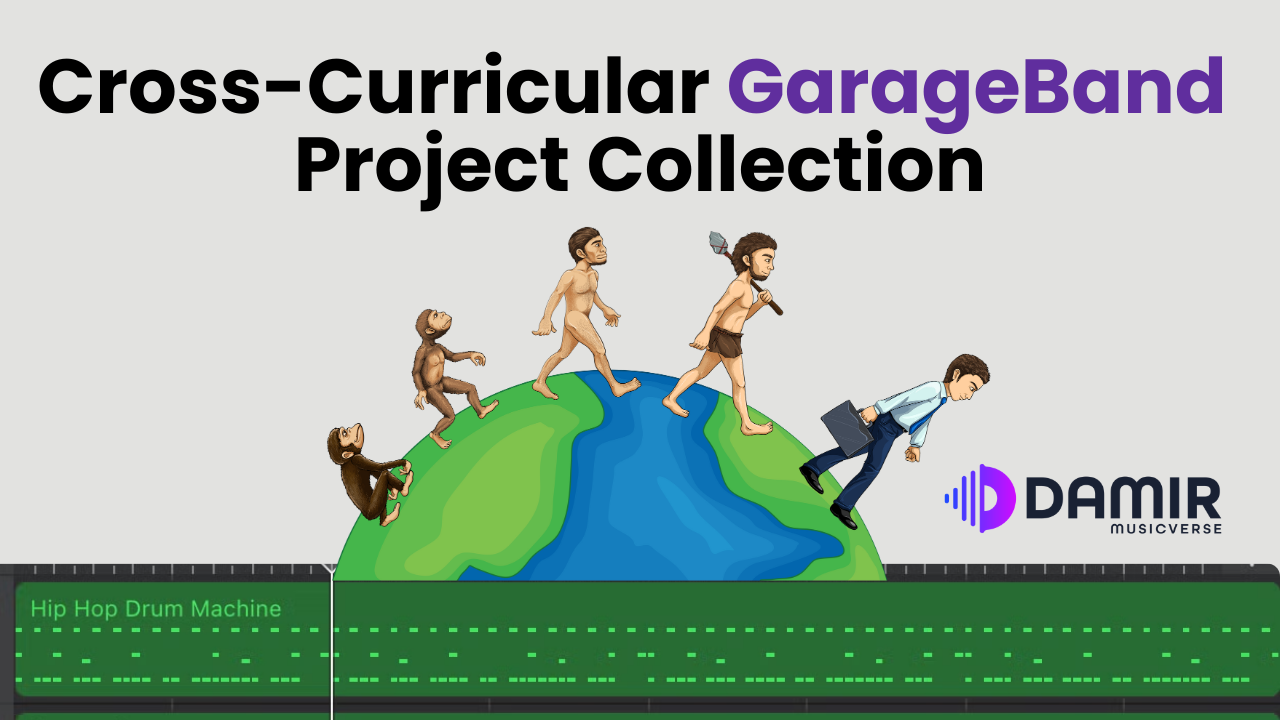Garage Band, a popular digital audio workstation (DAW), has revolutionized music production and become an invaluable tool for musicians and music enthusiasts alike. As a music teacher, understanding the essential terminology associated with Garage Band can greatly enhance your ability to guide and inspire your students. In this article, we’ll explore a comprehensive glossary of Garage Band terminology that every music teacher should know.

The GarageBand is an Apple product and can be utilized on both an iPad and a Mac computer.
GarageBand terms to get you started
-
- Digital Audio Workstation (DAW): software application used for audio recording, editing, and producing music. Garage Band is one example of a DAW. Other popular ones are Cubase and LogicPro.
- User Interface: refers to the graphical layout, controls, and interactions that allow users to interact with and control the various features of the application. It should aim to provide an intuitive process and accessible environment for users.
- Project: musical composition or recording that users create within the app. It allows control over arrangement, editing, and mixing tracks to produce a desired piece of music.
- Loops: pre-recorded musical snippets that can be used to create backing tracks or add additional elements to a composition. The best way for you or your students to start the journey is with loops because of the simplicity of use.
- MIDI: musical instrument digital interface is a protocol that allows electronic musical instruments, computers, and other devices to communicate and synchronize with each other, enabling the transmission of musical data such as notes, velocity, pitch, control signals, and other performance parameters.
GarageBand recording and editing terms
-
- Audio Interface: an external hardware device that connects to a computer, allowing users to record and playback audio with higher quality compared to built-in sound cards.
- Tracks: in most cases, one track is presenting one instrument. There are different track types, such as audio, MIDI, drummer, and amp tracks, with their unique functionalities.
- Recording: capturing audio or MIDI input using the app’s built-in features or external instruments.
- Editing: a range of actions to be applied to tracks in a project: trimming, cutting, merging, adjusting volume levels, applying effects, and more.
- Automation: This feature allows you to control and manipulate various parameters over time and automate them. You can automate dynamics, panning, effects, and other settings.
Enjoying this post? Join a community of forward-thinking educators! Subscribe now for exclusive access to free resources, tips, and tools to transform your music classroom with EdTech.
GarageBand mixing and mastering terms
-
- EQ: stands for equalization and enables users to adjust the balance and emphasis of different frequencies in a sound to enhance clarity, warmth, or presence.
- Effects: this term refers to the audio processing tools that allow users to modify the sound of their tracks and instruments. With a wide range of effects like reverb and echo, users can add depth and creativity to their music, enhancing its quality and overall sonic character.
- Exporting: also called bouncing, involves exporting the final mix from Garage Band to a high-quality audio file.
- Mastering: the final stage of the audio production, where the overall sound of a project is polished and optimized for distribution according to industry standards. It involves fine-tuning the audio by adjusting levels, applying equalization, compression, and other processing techniques to ensure the final mix sounds cohesive, balanced, and professional.
By familiarizing yourself with the terminology covered in this Garage Band glossary, you’ll be well-equipped to guide your students through the exciting world of digital music production. Garage Band offers endless creative possibilities, and understanding its terminology will empower you to unleash the full potential of your students’ musical talents. Whether they’re aspiring producers or simply want to explore music on a digital platform, Garage Band provides a user-friendly environment that can inspire their musical creativity.
As a Head of Music, I’ve developed a comprehensive middle school music curriculum at my school, with a strong emphasis on technology integration. A standout feature of the program is the extensive use of GarageBand in Grade 7, empowering students to explore music composition and production in creative ways. Curious to learn more? Click the link below to dive into the details of this innovative approach!
2/3 Introducing My Tech-Powered Music Curriculum: Grade 7
Enjoyed this post? Join a community of forward-thinking educators! Subscribe now for exclusive access to free resources, tips, and tools to transform your music classroom with EdTech.
Other GarageBand articles you should not miss:
- Creative GarageBand Projects for STEAM Classroom 🧬
- GarageBand World Instruments & Three Project Ideas
- How to Encourage Student Collaboration Through GarageBand’s Features
- 35 Garage Band Use Cases in Music Classroom